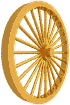VRI Roman Pali Font
These fonts are copyright Vipassana Research Institute (VRI).You are free to use them for your personal use, but any commercial use must be sanctioned in writing webmaster@vri.dhamma.org.
Download the vriromanpali zip file, unzip it, and install the fonts as detailed below.The individual font files can be downloaded as well:
Font Installation
For Windows 95/98:
1.Open the Windows control panel.Inside the control panel you will see a fonts folder that lists all the .ttf fonts currently installed on the system.
2.Select 'install new font' from the File menu to bring up the Add Fonts dialog box.
3. You will see three windows labelled List of fonts, Folders and Drives to help you locate the font you want to install.
4.Select the directory where you have downloaded the Pali font. The fonts appear in the list of fonts. Select all.
(ONLY FOR WIN 95 USERS: Make sure that you have Checked the Copy Fonts To Folder Box)
5. Click on OK.